EgiGeoZone Telegram Plugin
Description
The new EgiGeoZone Telegram Plugin
https://play.google.com/store/apps/details?id=de.egi.geofence.geozone.plugin.tgm
can send commands in form of messages to the FHEM
TelegramBot module.
The messages are sent via the Telegram message service.
It is conceivable that such messages can also be sent to other bots or
subscribers.
Install the TelegramBot module in Fhem
Here you can find the description: :
https://wiki.fhem.de/wiki/TelegramBot
Registrieren des Bots
Attention: The EgiGeoZone Telegram plugin can not register a bot at
the moment!
Please use one of the official Telegram apps to register the bot.
After
registering the bot, search
him
with the complete name in the official Telegram app and
start a chat with him.
For that
enter /start and submit or click the START button.
Set EgiGeoZone Telegram Plugin
Now start the EgiGeoZone
Telegram Plugin.
In
the main dialog you should activate the plugin by clicking on the
Enable Plugin button.
Thus this
will take up his work.
If you do not want to send messages via this plugin, you can deactivate it
here quickly.
Also in the EgiGeoZone app in the settings allow the transmission to
the plugins.
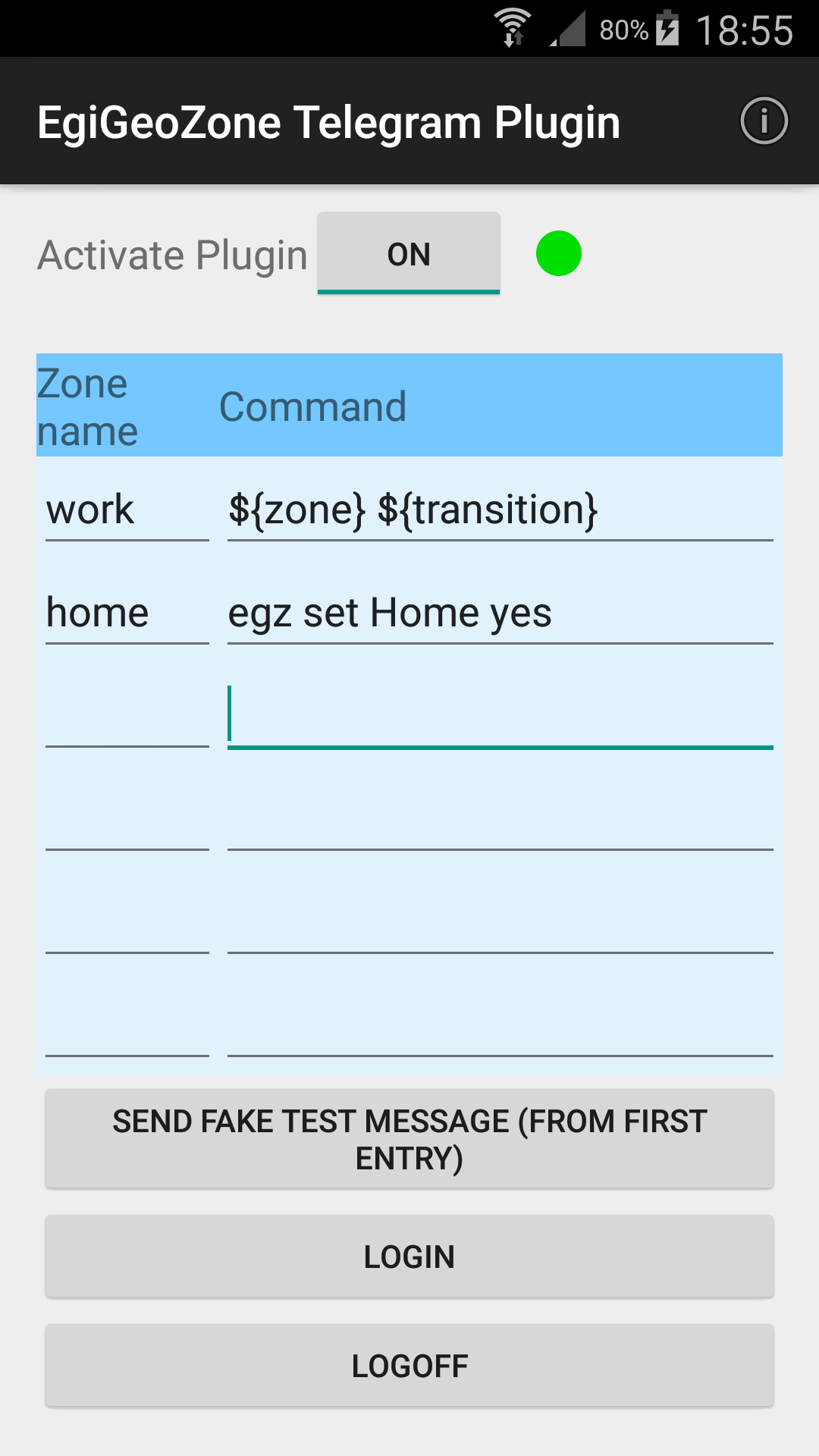
The red/green symbol should show the login status.
You can then specify up to six zones with the corresponding commands.
The name of the zone must exactly match the name from the EgiGeoZone
app, otherwise the command will not be executed.
Next to the name of the zone, enter the command or message.
By pre-defining the keyword defined in Fhem (attribute:
"cmdKeyword"), the TelegramBot module from Fhem can execute
the command directly.
You can also send an arbitrary string as a message and then have to
interpret it in the Fhem itself and perform the appropriate actions.
This can happen, for example, via a Notify.
Some variables can be specified in the message.
These are replaced with the correct values at runtime.
These are:
${zone}
The name of the zone
${transition}
enter / leave in words
${transitionType}
1 for Enter / 0 for Exit (as in the Geofancy module of Fhem)
${latitude} Latitude
${longitude}
Longitude
${deviceId}
Device ID
${date}
Date / time in ISO format
${realLatitude} latitude reported from Google
services, when the event is received
${realLongitude} longitude reported from
Google services, when the event is received
${accuracy}
accuracy reported from Google services,
when the event is received
Log In
To log in, click the Login button.
Then enter and send the telephone number in the form of +
49XXX1111222.
Shortly afterwards an SMS or a message is received in the official Telegram
app with the confirmation code.
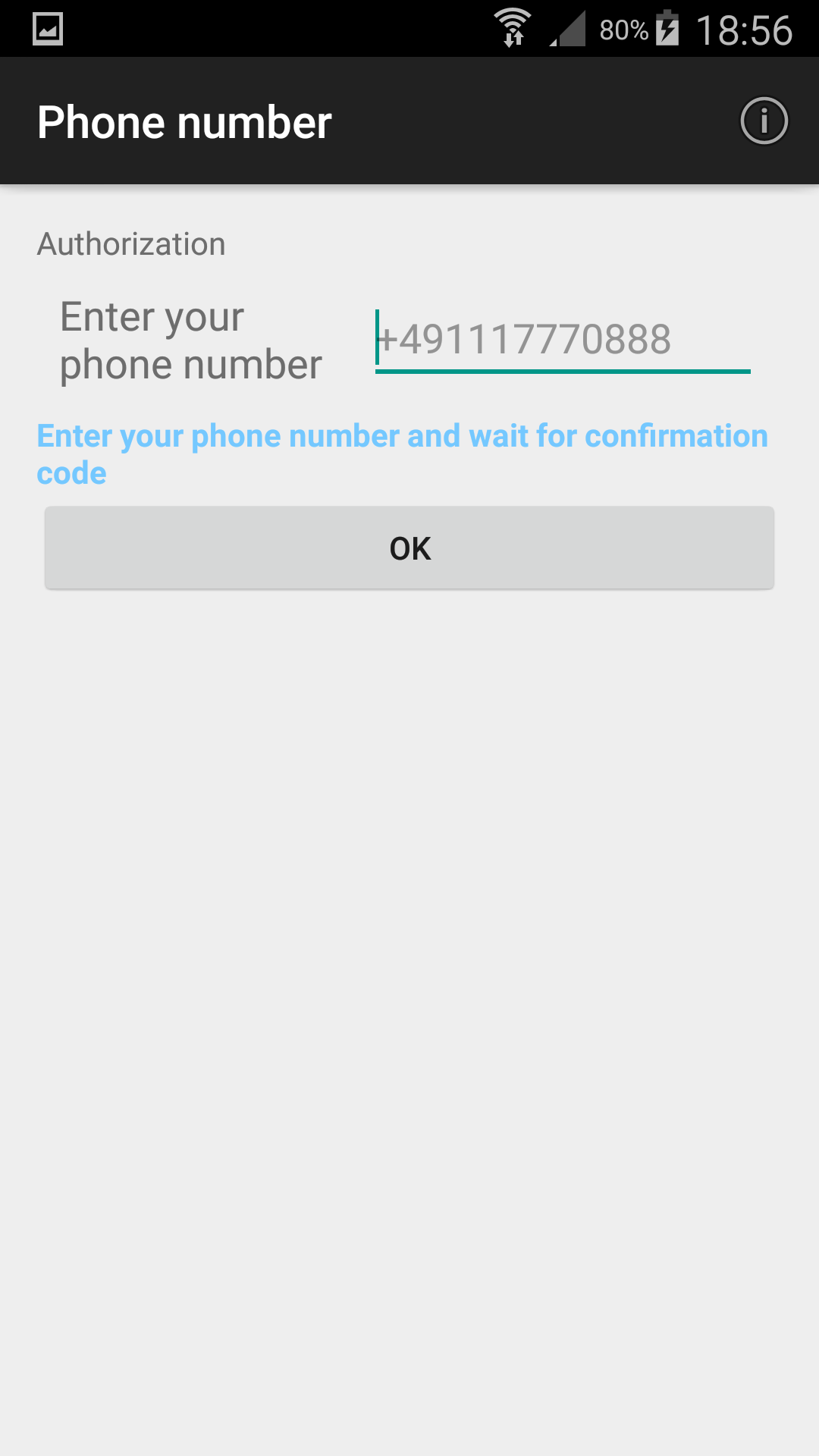
Confirmation code
Enter this confirmation code in the following dialog. In addition, enter the first name, surname and the name of the bot, with "Bot" at the end of the name as it was registered!
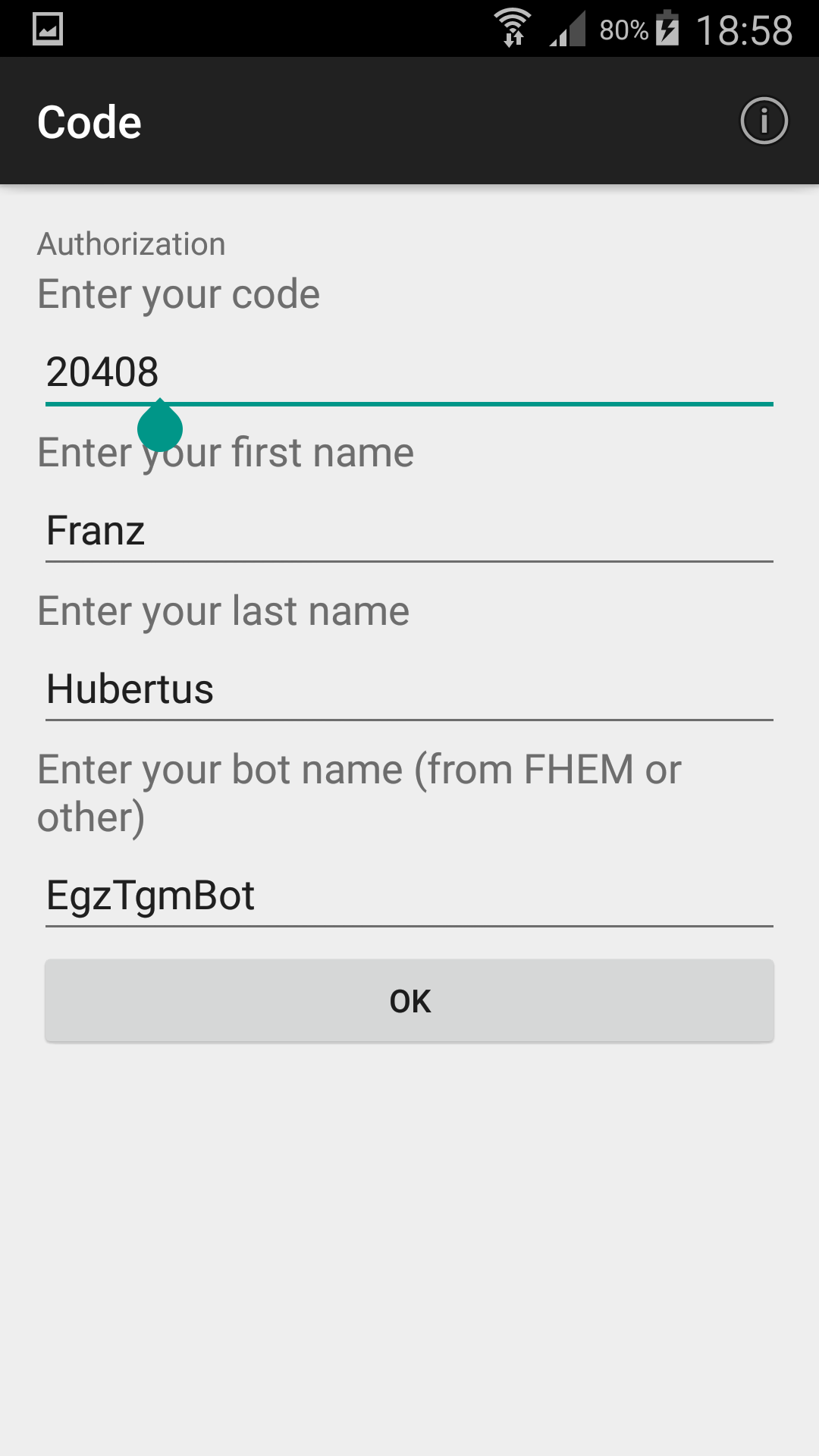
Others
The plugin displays error messages and responses from the
TelegramBot module from Fhem as notifications.
Restart authorization procedure: If any error messages
appear, please log out and log in again.
A log file can be found in the tgmplugin directory.
This is quite talkative in the first versions (log-level INFO).
I will put this level on ERROR in a next version.
Tip: Using the official Telegram app you can follow the
progress of the chat.
If you have any questions, please post them in the forum https://www.egigeozone.de/forum//index.php?board=17.0
Versions
25.01.2024 - Version 1.1.3
Version 1.1.3:
- Prepared for Android 14
22.12.2023 - Version 1.1.2
Version 1.1.2:
- Adpated read/write permission
13.03.2023 - Version 1.1.1
Version 1.1.1:
-
Adapted to the new requirements of Telegram and Android
02.03.2018 - Version 1.0.9
Version 1.0.9:
- Now you can use 3 more variables
${realLatitude}
${realLongitude}
${accuracy}
08.10.2017 - Version 1.0.7
Version 1.0.7:
- Bugfixing: At Test button the Transition and TransytionType
variables were interchanged
01.06.2017 - Version 1.0.6
Version 1.0.6:
- Avoid sending message twice
17.05.2017 - Version 1.0.5
Version 1.0.5:
- Bugfixing
11.05.2017 - Version 1.0.4
Version 1.0.4:
- Delete saved properties (BOT ID und code) when logging out
- Test works now also first time after login
- Notification if bot not found
03.05.2017 - Version 1.0.3
Version 1.0.3:
- Set log level. error = less logs(... menu/log level)
- Show saved properties (... menu/properties)
- Bugfixing at logging
